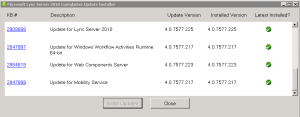Updating Lync 2010 is an important task, it ensures your deployment is secure and any identified issues are fixed. Best practice before starting any upgrade, for example to Lync 2013 in this case, is to ensure your current environment is operating correctly and is fully patched.
Contents
Methods for updating Lync 2010
There are several ways to complete this:
- Method 1 Cumulative Server Update Installer
- Method 2 Microsoft Update
- Method 3 Manual installation
I have found the ‘Cumulative Server Update Installer’ to be the best method personally, as I know it has all of the Lync 2010 patches included and can be easily copied to the servers in the environment. There is no requirement for additional firewall rules, ensuring patches are released and downloaded from WSUS etc.
Updating Lync 2010 Standard Edition Server
Visit the ‘Updates for Lync Server 2010‘ page and download the LyncServerupdateInstaller.exe package. Notes for Enterprise Edition environments etc are also detailed here.
Run the package on the Lync 2010 Standard Edition server.
Updating Lync 2010 databases
Now perform the back end database updates, as detailed on the previous updates page. For example, on the standard edition server:
Install-CsDatabase -Update -ConfiguredDatabases -SqlServerFqdn lyncserver.testdomain.local -UseDefaultSqlPaths
During the database upgrade process, I hit several errors “Exit code: ERROR_RESTRICT_DATABASE_ACCESS (-21)”, further error message detail follows:
Install-CsDatabase -Update -ConfiguredDatabases -SqlServerFqdn lyncserver.testdomain.local -UseDefaultSqlPaths Running script: C:\WINDOWS\system32\cscript.exe //Nologo "C:\Program Files\Common Files\Microsoft Ly nc Server 2010\DbSetup\DbSetup.wsf" /sqlserver:lyncserver.testdomain.local\db01 /serveracct:EDU001 \RTCHSUniversalServices /adminacct:EDU001\RTCUniversalServerAdmins /roacct:EDU001\RTCUniversalReadOn lyAdmins /role:se /verbose --------------- Installed SQL Server 2005 Backward Compatibility version is 8.05.2312 Connecting to SQL Server on lyncserver.testdomain.local\db01 SqlMajorVersion : 10 SqlMinorVersion : 50 SqlBuildNo : 1617 SQL version is acceptable: 10.50.1617.0 Default database data file path is E:\MSSQL10_50.DB01\MSSQL\Data Default database data file path is E:\MSSQL10_50.DB01\MSSQL\Data Default database log file path is E:\MSSQL10_50.DB01\MSSQL\Data Opened database rtc Opened database rtcdyn Error executing alter database [rtcdyn] set restricted_user with rollback immediate --------------- Exit code: ERROR_RESTRICT_DATABASE_ACCESS (-21) ---------------
Although I was a member of the RTC Universal Admins group, and a server admin, my account wasn’t able to modify the Lync databases.
I logged into SQL via the SQL Server Management Studio and added sysadmin SQL permissions for my account. I was then able to run the database and remove the permissions again afterwards.
References
Microsoft: Updates for Lync Server 2010
Microsoft Technet: Lync downloads and updates