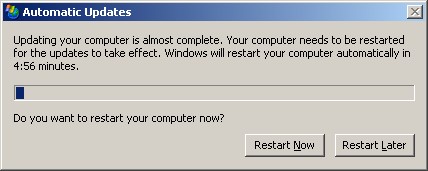 I was working away on my PC today and was getting bugged by the Windows Update restart reminder, having been bitten by its restart in the past I wanted it to leave me alone.
I was working away on my PC today and was getting bugged by the Windows Update restart reminder, having been bitten by its restart in the past I wanted it to leave me alone.
I had stacks of SSH sessions open, web sites and files, it was not the time for a reboot and I didn’t want it to decide to restart when I got up to make a drink.
A quick google search helped me out! Running this command (from a run prompt or from within a command prompt) will stop the message appearing and allow you to continue working, uninterrupted and reboot when your good and ready.
sc stop wuauserv
Source: Lifehacker
(Visited 375 times, 1 visits today)