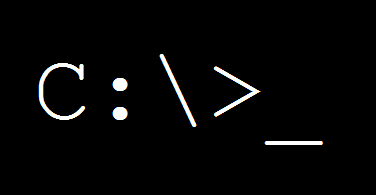 RJ-PhotoDownloader is a basic batch photo download script. I wrote it for a specific task, where photos needed to be downloaded regularly and quickly from a camera memory card where this script was called from a longer semi-automated process.
RJ-PhotoDownloader is a basic batch photo download script. I wrote it for a specific task, where photos needed to be downloaded regularly and quickly from a camera memory card where this script was called from a longer semi-automated process.
RJ-TimeLogger can run on any Windows system, but does require one additional application for the USB unmount to work. This application is called DevEject and is available freely here (English Translation). You will need to place it in the same directory as the RJ-PhotoDownloader.bat file.
This script can be used as is, or as snippet for a script your building. Hope it’s of use…
RJ-PhotoDownloader.bat
@ECHO OFF cls title RJ-PhotoDownloader echo RJ-PhotoDownloader v0.3 echo. set date=%DATE:~6,4%-%DATE:~3,2%-%DATE:~0,2% REM Set the folder paths with NO trailing slash REM My camera is normally mounted as H: if the printer is on or G: if not. set photopath="C:\Documents and Settings\All Users\Documents\My Pictures\Downloaded" set campath="G:\DCIM\100KM002" mkdir %photopath%\%date% move %campath%\* %photopath%\%date%\ pause echo. echo Ejecting the camera... echo. call deveject.exe -EjectDrive:G: echo. echo All done! pause REM - End of file
(Visited 315 times, 1 visits today)