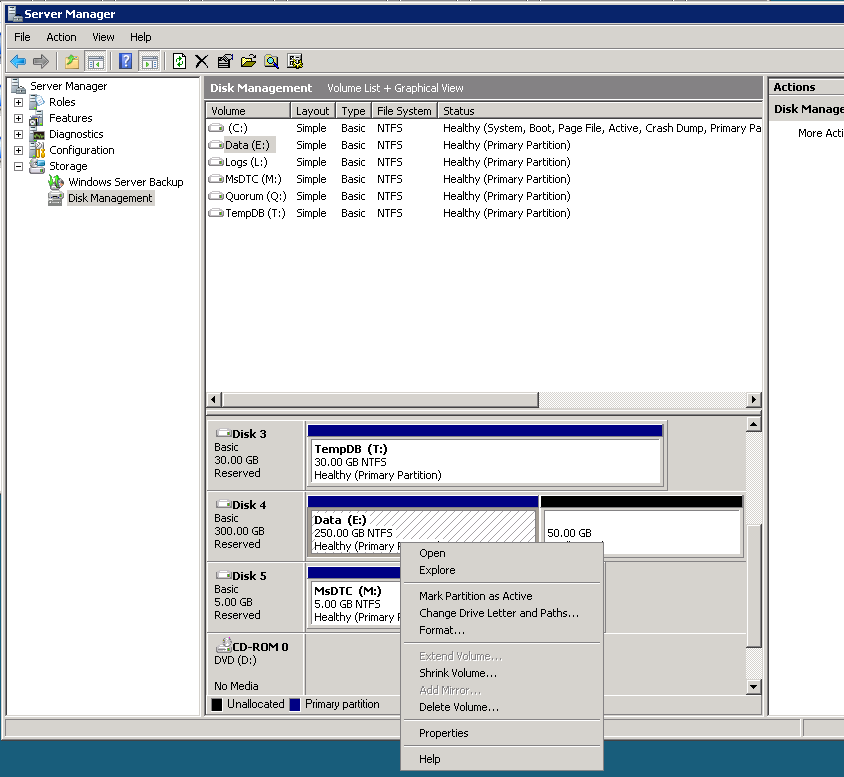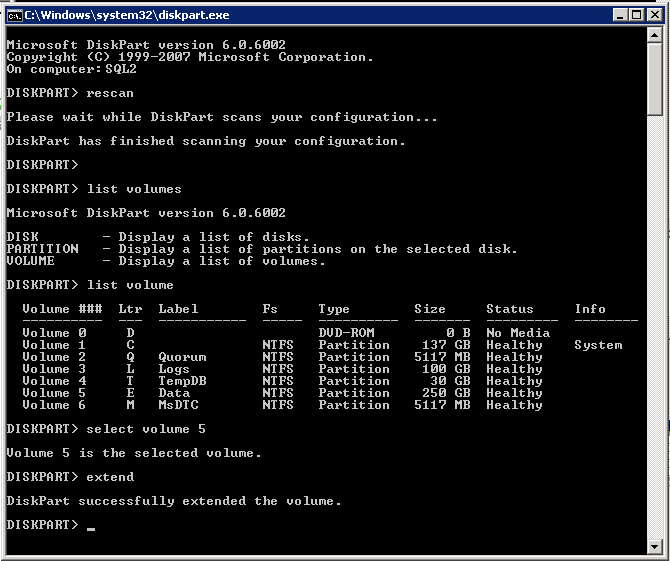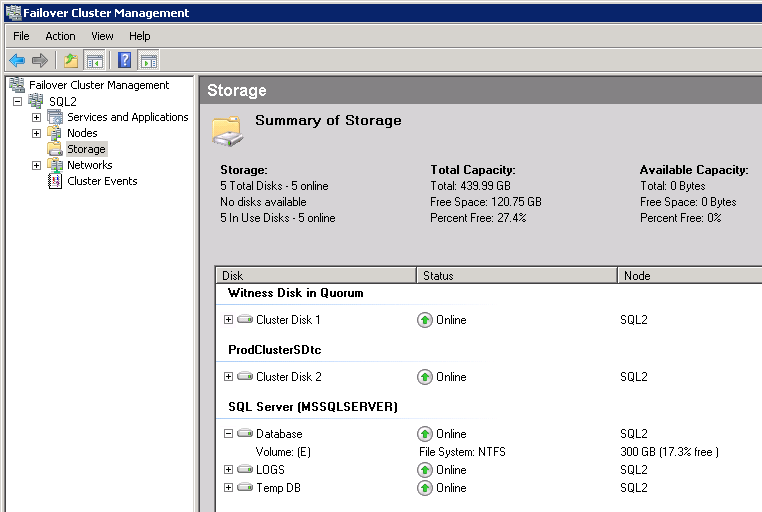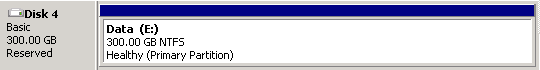From time to time, volume sizes have to be increased to allow for data growth and today is no exception. If your increasing the storage on a Windows 2008 SQL cluster, you may find the following information useful.
After I increased the storage presented from the SAN to the host (using the SAN tools) and completed a rescan, the extend volume option greyed out.
After a little research, I found diskpart provided a quick answer to my problem. (Remember to backup your data.)
Hope this helps…
(Visited 1,851 times, 1 visits today)