If you get requests like this in Burp, and you don’t need or want them…… you need to disable captive portal detection.
Eg:
GET /success.txt HTTP/1.1
Host: detectportal.firefox.com
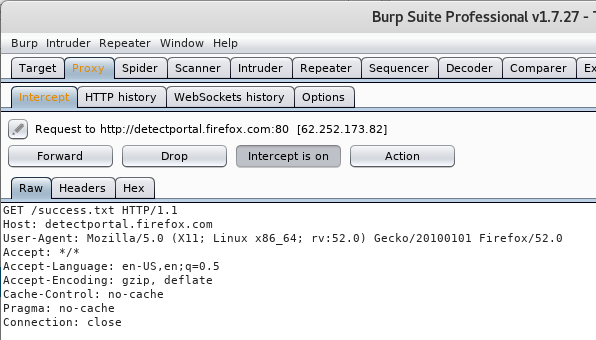
There isn’t a easy checkbox to configure this, however it is possible to disable using about:config.
- In a new tab, type about:config in the address bar and press Enter.
- In the search box above the list, type captive.
- Double-click the network.captive-portal-service.enabled preference to switch the value from true to false.
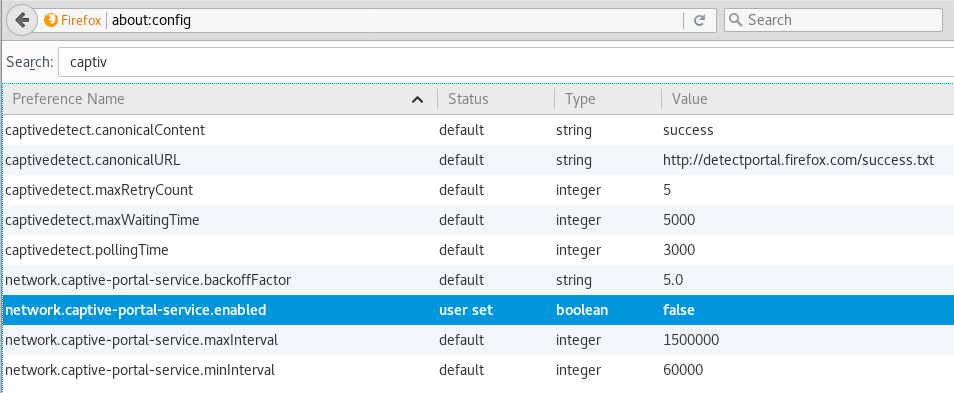
(Visited 1,364 times, 1 visits today)